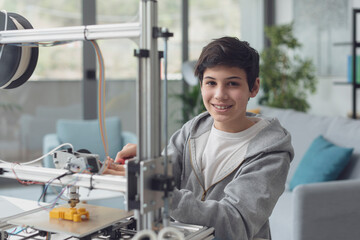Color 3D printing has revolutionized the world of additive manufacturing, allowing us to bring our creations to life with vibrant and realistic hues. However, to truly optimize your color 3D printing experience, it’s essential to have the right accessories at hand. These accessories can enhance the quality, efficiency, and overall satisfaction of your printing process. In this discussion, we will explore some must-have accessories for enhancing your color 3D printing experience.
1. Filament Container
A filament container is an essential accessory for any 3D printing enthusiast. It provides a dedicated space to store your filaments, protecting them from environmental factors that can degrade their quality and performance.
Humidity is one of the primary enemies of filament materials. When exposed to moisture, filaments can become brittle, resulting in poor print quality and increased chances of print failures. A filament container helps mitigate this issue by creating a controlled environment. It typically features airtight seals or desiccant packs that absorb moisture, ensuring that your filaments remain dry and ready for use.
In addition to humidity, dust and debris can also affect the quality of your prints. Filament containers are designed to keep your filaments clean and free from contaminants. By storing them in a sealed container, you can minimize the risk of particles settling on the filament surface, which can lead to clogs and imperfections in your prints.
Consistency is key in 3D printing, especially when it comes to filament quality. By using a dedicated filament container, you can ensure that each spool maintains its properties over time. This is particularly important for specialty filaments that may be sensitive to changes in humidity or temperature. With a controlled storage environment, you can have confidence in the reliability and performance of your filaments throughout their lifespan.
Investing in a filament container is a small but significant step towards optimizing your 3D printing experience. By safeguarding your filaments from humidity and dust, you can achieve more consistent and reliable printing results. So, whether you are a hobbyist or a professional, consider adding a filament container to your collection of 3D printing accessories.
2. Masking Tape
When it comes to color 3D printing, achieving proper adhesion between the print bed and the first layers of your object is essential. Without strong adhesion, prints can warp or detach from the bed, resulting in failed prints and frustration. This is where masking tape comes to the rescue.
Masking tape has long been a go-to solution for improving adhesion in 3D printing. Its textured surface provides a better grip for the initial layers of your print. By applying a layer of masking tape to your print bed surface, you create a slightly rougher surface compared to the smooth bed itself. This texture allows the filament to adhere more securely during the first few layers, increasing the chances of a successful print.
One advantage of using masking tape is its affordability and accessibility. It is readily available in hardware stores and online, making it a convenient option for 3D printing enthusiasts. Additionally, masking tape is easy to apply and remove, minimizing the risk of damaging your print bed surface during the process.
To get the best results with masking tape, there are a few tips to keep in mind. First, ensure that the tape is applied evenly across the entire print bed, avoiding any gaps or overlaps. This helps maintain a consistent surface texture for optimal adhesion. Additionally, be mindful of the type of masking tape you use. Some tapes have stronger adhesive properties than others, so experiment with different brands and types to find the one that works best for you.
While masking tape can significantly improve adhesion, it may not be suitable for all printing scenarios. For example, if you are working with a heated print bed or using certain specialty filaments, other adhesion methods like a heated build plate or adhesive sprays may be more effective. It’s always a good idea to test different techniques and determine what works best for your specific needs.
3. PVA Glue Sticks
When it comes to 3D printing, bed adhesion is crucial for successful prints. Certain specialty filaments, such as ABS or PETG, can be more challenging to work with due to their tendency to warp or detach from the print bed. This is where PVA glue sticks come into play.
PVA (Polyvinyl Acetate) glue sticks are a popular solution for enhancing bed adhesion in 3D printing. Applying a thin layer of PVA glue to the print bed creates an additional adhesive surface for the filament to adhere to. This extra layer helps improve the grip between the print bed and the first layers of your print, reducing the chances of warping or detachment.
The process of using PVA glue sticks is relatively straightforward. Before starting a print, you can apply a thin layer of PVA glue onto the print bed using a glue stick. It’s important to spread the glue evenly across the bed surface to ensure consistent adhesion. The glue can be applied directly onto a non-heated or heated print bed, depending on the filament requirements. Once the glue is applied, you can start the print as usual.
One advantage of using PVA glue sticks is their affordability and accessibility. Glue sticks are widely available in most office supply stores and online platforms, making them a convenient option for 3D printing enthusiasts. Additionally, PVA glue sticks are water-soluble, which means they can be easily removed from the print bed once the print is finished by rinsing with water.
It’s worth noting that while PVA glue sticks are effective for improving bed adhesion, they may not be necessary for all materials or printing scenarios. Some filaments, like PLA, may not require additional adhesion support when used with the appropriate print bed surface or settings. It’s essential to experiment with different materials and techniques to find the optimal solution for each specific filament and print.
4. Digital Caliper
When it comes to 3D printing, accuracy and precision are crucial for achieving high-quality prints. One tool that can greatly assist in this regard is a digital caliper. A digital caliper is a measuring instrument that allows you to accurately measure the dimensions of your prints with precision.
The primary advantage of using a digital caliper is its ability to provide precise measurements. Unlike traditional calipers which require manual reading of measurements on a scale, digital calipers feature a digital display that shows the measurements in a clear and easy-to-read format. This eliminates the potential for human error in reading and interpreting measurements, ensuring greater accuracy in your 3D printing projects.
Digital calipers typically have a measuring range of a few inches or centimeters, enabling you to measure various aspects of your prints such as length, width, height, and diameter. They often offer measurement resolutions down to fractions of a millimeter or inch, allowing for precise measurements even at small scales. This level of accuracy is essential when fine-tuning your printer settings or verifying the dimensional accuracy of your prints.
Using a digital caliper in your 3D printing workflow has several benefits. Firstly, it enables you to accurately measure the critical dimensions of your prints, ensuring they meet the required specifications. This is especially important when designing functional parts or components that need to fit together precisely. Additionally, by measuring the dimensions of your prints, you can identify any discrepancies or inconsistencies that may arise during the printing process, helping you troubleshoot and optimize your prints.
When choosing a digital caliper for 3D printing, there are several factors to consider. Accuracy, resolution, build quality, and ease of use are important considerations. Some popular choices among the 3D printing community include brands like Mitutoyo, Neiko, and REXBETI, as mentioned in the cited sources. It’s also worth considering additional features such as a hold function, which allows you to lock the measurement in place for easy reading.
5. Extra Print Beds
When it comes to 3D printing, having spare print beds can be a game-changer for efficiency and productivity. Whether you’re working on multiple projects simultaneously or engaging in an iterative design process, having extra print beds can save you time and minimize downtime.
One of the main advantages of having spare print beds is the ability to switch between prints quickly. With multiple print beds at your disposal, you can have one bed dedicated to each project or design iteration. This means that once a print is completed, you can simply remove the print bed with the finished object and replace it with a new one containing the next print job. This eliminates the need to remove completed prints from the bed manually, saving time and allowing you to keep your printer running continuously.
Having spare print beds also allows for greater flexibility in your printing workflow. For example, if you encounter an issue with a print such as warping or adhesion problems, you can easily switch to a different print bed to troubleshoot the issue without interrupting other ongoing prints. This allows you to experiment with different bed surface treatments or adhesion methods on separate beds while maintaining progress on other projects.
Additionally, spare print beds can be particularly useful when working on larger prints or projects that require long print durations. In these cases, it’s not uncommon for prints to take several hours or even days to complete. With extra print beds, you can start new prints on separate beds while the longer prints are still in progress. This ensures that your printer remains productive and maximizes its capacity.
Investing in spare print beds can also be beneficial for maintaining the quality and longevity of your prints. Over time, print beds can wear out or become damaged due to continuous use. By rotating between multiple print beds, you can distribute the wear and tear evenly, extending the lifespan of each bed and ensuring consistent print quality.
When choosing spare print beds, it’s essential to ensure compatibility with your specific 3D printer model. Different printers have varying bed sizes and attachment mechanisms, so it’s important to select beds that are designed to fit your printer. Many printer manufacturers or third-party suppliers offer spare print beds as accessories for popular printer models.
6. PrintDry
Moisture can be a significant challenge in 3D printing, as it can negatively impact the quality of filament and lead to failed prints. To combat this issue, investing in a filament dryer like PrintDry can make a world of difference. PrintDry is designed to control the humidity levels of your filament, ensuring that it remains at the optimal moisture content for printing.
PrintDry works by using a combination of heat and airflow to remove moisture from the filament spools. By placing your filament spools inside the PrintDry chamber, you can effectively dry them out, reducing the risk of moisture-related issues such as filament popping or poor layer adhesion. This helps maintain the integrity of your filaments and ensures consistently high-quality prints.
The PrintDry system is easy to use, with adjustable temperature and time settings to suit different filament types. It also features a built-in hygrometer that allows you to monitor the humidity levels inside the chamber. The PrintDry system is compatible with various filament sizes and can accommodate multiple spools simultaneously, making it a versatile solution for 3D printing enthusiasts.
7. PolySmooth and Polysher
If you’re looking to achieve smoother surfaces on your color 3D prints, the combination of PolySmooth filament and the Polysher machine is worth considering. PolySmooth filament is specifically designed to be post-processed using the Polysher, a desktop polishing machine.
PolySmooth filament contains tiny microcapsules that, when exposed to the alcohol vapor created by the Polysher, undergo a chemical reaction that smoothes the outer surface of the print. The result is a polished and professional appearance, with reduced visible layer lines and improved overall surface quality. This technique is particularly effective for achieving a high-gloss finish on parts printed with color filaments.
The Polysher machine is straightforward to use. After printing your object with PolySmooth filament, you place it inside the Polysher chamber along with a small amount of isopropyl alcohol. The Polysher then generates a fine mist of alcohol vapor, which interacts with the filament’s microcapsules, gradually smoothing the surface of the print.
8. Enclosure Kits
Stability is crucial in achieving successful color 3D prints, especially when using materials that are sensitive to temperature fluctuations. An enclosure kit provides a controlled environment for your printer, maintaining stable temperatures and minimizing external disturbances that can affect print quality.
Enclosure kits consist of a structure that surrounds your 3D printer, shielding it from drafts, temperature variations, and dust particles. This controlled environment helps prevent warping, cracking, or other print defects that can occur when printing with color filaments.
Enclosure kits are available in various designs, including DIY options and pre-built solutions specific to popular printer models. They often include features such as ventilation systems, access doors, and temperature monitoring to ensure optimal conditions for printing. Some enclosure kits also provide sound insulation, reducing the noise generated by the printer during operation.
9. XTC-3D
For those seeking a professional finish for their color 3D prints, XTC-3D is an excellent accessory to consider. XTC-3D is a coating material designed to smooth and seal the surface of 3D prints, resulting in a glossy and polished appearance.
XTC-3D is a two-part epoxy resin that is mixed together and then applied to the printed object. It fills in the gaps between layers and smooths out any visible layer lines or imperfections, giving the print a flawless finish. Additionally, XTC-3D provides a protective coating that seals the surface, enhancing the durability and longevity of the print.
Applying XTC-3D is a straightforward process. Once mixed, the epoxy is poured or brushed onto the 3D print, ensuring even coverage on all surfaces. The material self-levels, eliminating the need for extensive manual smoothing. After application, XTC-3D cures to a hard and transparent finish, leaving behind a glossy surface that showcases the vibrant colors of your print.
10. Palette & Canvas Hub
If you’re ready to take your color 3D printing to the next level and create multicolor prints, the Palette and Canvas Hub combo is worth exploring. The Palette is a unique accessory that allows you to combine multiple filaments seamlessly, enabling smooth transitions between colors within a single print. The Canvas Hub, on the other hand, provides advanced slicing and color management capabilities.
The Palette works by splicing together different filaments using a technique called “four-to-one” filament merging. It takes in up to four input filaments and combines them into a single filament output, which is then fed into your 3D printer. This allows you to create intricate multicolor prints without the need for multiple extruders or filament changes during the printing process.
To fully harness the capabilities of the Palette, the Canvas Hub comes into play. The Canvas Hub is a cloud-based platform that provides powerful slicing and
Finally these must-have accessories can greatly enhance your color 3D printing experience. From maintaining filament quality to improving adhesion, precision measuring, post-processing, and advanced color management, each accessory plays a crucial role in optimizing your prints. Remember to choose accessories that are compatible with your specific printer model and enjoy the world of vibrant and realistic color 3D printing!