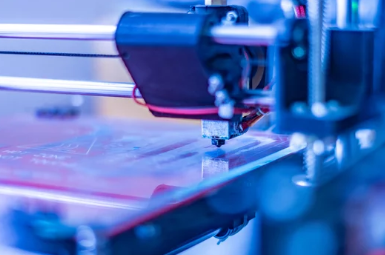Looking to create stunning 3D printed letters? This guide is for you! Learn how to achieve successful typography in 3D printing, step-by-step. Discover the best fonts to use, from popular choices like Helvetica and Arial to unique options like Comic Sans and Orbitron. Import your text into Cura, adjust settings, and make your letters stand out. Whether you’re a beginner or experienced, this guide has got you covered. Take your typography skills to the next level and impress everyone with eye-catching 3D printed letters. Let’s dive in!
How to 3D Print a Font
To 3D print a font, start by dragging and dropping an image containing the written text directly into Cura. This allows you to explore different file formats for 3D printing. Once you have the image in Cura, you can optimize the font settings to achieve the desired result. Adjusting the base value to 0 will generate a 3D printable version of the font.
When working with 3D printed text, it’s important to troubleshoot common issues that may arise. Ensure that the font is clear and legible by selecting a sans serif font, such as Helvetica, Arial, or Comic Sans. These fonts do not have decorative lines or strokes at the end of letters, making them ideal for 3D printing.
To create visually striking typography, experiment with different color combinations. Using contrasting colors can make the text pop and enhance its visual impact. Additionally, consider adding 3D effects to the printed fonts. You can achieve this by adjusting the depth or adding texture to the letters.
Choosing the Best Fonts for 3D Printing
When selecting fonts for 3D printing, consider popular options like Helvetica, Arial, Comic Sans, Orbitron, and Candara. To ensure optimal 3D printing results, it is important to follow font selection criteria. Here are some key points to keep in mind:
– Font selection criteria for optimal 3D printing results:
– Choose sans serif fonts: Sans serif fonts, like Helvetica and Arial, are commonly used for 3D printing because they do not have decorative lines or strokes at the end of letters, ensuring clean and legible prints.
– Consider stencil fonts: Stencil fonts are also recommended for 3D printing as they have bold and easily distinguishable letterforms.
– Exploring the impact of font size on 3D printing legibility:
– Experiment with different font sizes: It is crucial to test how different font sizes affect legibility in 3D printing. Fonts that may be legible at larger sizes might become difficult to read when printed smaller.
– Experimenting with different font styles for creative 3D printed typography:
– Don’t be afraid to try different font styles: 3D printing offers a unique opportunity to experiment with various font styles. Use this chance to explore creative typography and find fonts that suit your project’s theme and message.
– Overcoming challenges in 3D printing intricate font designs:
– Simplify intricate font designs: Intricate fonts with fine details can pose challenges in 3D printing. Consider simplifying the design to ensure successful printing without compromising legibility.
– Enhancing the visual appeal of 3D printed text using color and texture:
– Add color and texture: Once you have selected the font, consider enhancing the visual appeal of your 3D printed text by incorporating color and texture. Experiment with different filament options and finishing techniques to achieve the desired effect.
Helvetica: A Versatile Font for 3D Printing
Helvetica is a reliable and versatile font choice for 3D printing, offering clean and legible results. When it comes to font customization, Helvetica allows for various adjustments, such as scaling and spacing, to ensure optimal printing quality. Troubleshooting tips for printing Helvetica include checking for any overlapping or intersecting lines that could affect the readability of the text. Optimizing font size is important to achieve the desired level of detail and legibility. Experimenting with different materials can also enhance the visual appeal of 3D printed text art using Helvetica. For example, printing with translucent or metallic filaments can add a unique touch to the final result.
Additionally, creating 3D printed text art with Helvetica opens up a world of creative possibilities, allowing you to explore different shapes, orientations, and arrangements to create visually striking designs. Whether you’re printing signage, prototypes, or decorative pieces, Helvetica’s versatility and clean lines make it a reliable choice for your 3D printing projects.
Arial: A Geometric Sans Serif Font for 3D Printing
For your 3D printing projects, Arial is another excellent choice of font due to its geometric sans serif design. Here are some key considerations when using Arial for 3D printing:
– Font size: When selecting the font size, keep in mind the scale of your 3D printed object. Experiment with different sizes to ensure readability and avoid excessive thin lines.
– Font style: Arial’s clean and simple letterforms make it a versatile option for various projects. Its bold version, Arial Black, is particularly recommended for 3D printing due to its increased legibility.
– Text alignment: Consider the overall design and purpose of your 3D printed object when deciding on text alignment. Aligning the text to the left, center, or right can create different visual effects and enhance the overall aesthetic.
– Letter spacing: Adjusting the letter spacing can impact the readability and visual appeal of your 3D printed text. Experiment with different letter spacing values to find the optimal balance between legibility and aesthetics.
– Font color: Choose a font color that contrasts well with the material and background color of your 3D printed object. High contrast can enhance readability, while complementary colors can create visual interest.
Comic Sans: A Classic Font for 3D Printed Text
To successfully incorporate Comic Sans into your 3D printing projects, consider the following factors. Comic Sans has several advantages when it comes to 3D printing. Firstly, its clean lines and bold letters make it easy to distinguish, ensuring legibility in different sizes. Additionally, Comic Sans prints well with bold and clean letters, resulting in high-quality prints. To optimize Comic Sans for better 3D print results, it is recommended to use wider fonts, as they tend to print better. Avoid fonts with serifs, as they may not translate well in the 3D printing process.
If you’re looking for alternatives to Comic Sans for 3D printed text, there are a few options to consider. Helvetica, Arial, Orbitron, and Impact are popular choices for 3D printing typography. These fonts offer different styles and can add variety to your projects. When using Comic Sans or any other font for 3D printing, it is important to strive for a clean and professional look. Pay attention to the spacing between letters and ensure that the text is properly aligned. Taking these tips into account will help you achieve the desired results with Comic Sans in your 3D prints.
Comic Sans can be creatively applied in various 3D printing projects. It can add a playful and whimsical touch to figurines, signs, and other objects. Its classic and recognizable style can evoke nostalgia or a sense of fun. Experiment with different colors, sizes, and placements to explore the creative possibilities of Comic Sans in 3D printing.
Orbitron: A Legible and Visually Appealing Font for 3D Printing
When incorporating Orbitron into your 3D printing projects, you can expect a legible and visually appealing font that adds elegance to your printed text. Here are some advantages of using the Orbitron font for 3D printing:
– Legibility: Orbitron is designed to be easily readable, even at small sizes. This makes it suitable for various applications, from detailed figurines to intricate signage.
– Visual Appeal: The clean and modern look of Orbitron adds a touch of sophistication to your 3D printed text. It has a sleek and stylish appearance that can enhance the overall aesthetic of your projects.
– Versatility: Orbitron is a versatile font that works well in different settings and contexts. Whether you’re printing functional parts or decorative elements, Orbitron can adapt to suit your needs.
– Printing Tips: To achieve the best results when printing with Orbitron, it is recommended to use a high-quality filament and ensure proper calibration of your 3D printer. Adjusting the layer height and print speed can also help optimize the printing process.
– Successful Projects: Many users have reported successful projects using the Orbitron font for 3D printing. From personalized nameplates to intricate logos, Orbitron has proven to be a reliable choice.
Impact: A Bold Font for Impactful 3D Printed Text
When incorporating Impact into your 3D printing projects, you can expect a bold font that creates impactful and attention-grabbing text. Impact is a display font designed specifically for headlines, titles, and large-sized text. Its boldness and visual impact make it a popular choice for signage and easily visible text from a distance. When it comes to 3D printing, Impact has been used successfully by many users, yielding nice results with minimal thin lines.
The font style of Impact is ideal for creating text that stands out and makes a statement. Its bold strokes and strong letterforms ensure that your 3D printed text will have a powerful presence. Whether you are creating signage, logos, or other visual elements, Impact can help you achieve a visually striking result.
In terms of printing techniques, it is recommended to use a font size that is appropriate for the scale of your project. Larger sizes will emphasize the boldness of Impact and enhance its impact. Additionally, it is important to ensure that the thin lines in the font are well-supported during the printing process. Adjusting the settings in your 3D printer to provide adequate support for these thin lines will help avoid any potential issues.
Tips for Successful 3D Printing Typography
Achieving successful 3D printing typography requires careful consideration of font selection. To ensure high quality and accurate typography, here are some tips to keep in mind:
– Material selection: Choosing the right filament for 3D printing typography is crucial. Consider factors such as durability, flexibility, and color options to achieve the desired result.
– Post processing techniques: Enhancing the appearance of 3D printed letters can be achieved through various post processing techniques. Sanding, painting, or applying a clear coat can help smooth out any imperfections and add a polished finish.
– Optimizing print settings: To achieve high quality and accurate typography, it is important to optimize your print settings. Adjust variables such as layer height, infill density, and print speed to ensure clean and precise lettering.
– Exploring creative typography: Designing unique and artistic fonts for 3D printing can add a personal touch to your projects. Experiment with different shapes, sizes, and styles to create visually appealing typography.
– Troubleshooting common issues: Dealing with warping, stringing, and other problems in 3D printed typography can be frustrating. Ensure your printer is properly calibrated, use a heated bed if necessary, and consider using support structures for intricate designs.
Considerations for Font Size and Style in 3D Printing
To ensure optimal results in 3D printing typography, you should carefully consider the appropriate font size and style for your project. Font size considerations are important when it comes to legibility and the overall aesthetic of your printed text. Keep in mind that printing small text can be challenging, so it’s crucial to choose a font size that is large enough to be clearly visible once printed. Experimenting with different font sizes and conducting test prints can help you determine the ideal size for your specific project.
When it comes to font style options, there are numerous possibilities to explore. You can choose from a wide range of existing fonts, or even consider creating custom fonts to add a unique touch to your 3D printed typography. When selecting a font, it’s essential to consider its readability and the overall style you want to achieve. Sans serif fonts, such as Helvetica, Arial, and Comic Sans, are popular choices for 3D printing due to their clean lines and simplicity. Stencil fonts can also be a great option, as they are designed specifically for creating clear and well-defined letterforms.
Common Issues and Solutions in 3D Printing Typography
One common issue in 3D printing typography is the unevenness of letter heights. This can result in an unprofessional and inconsistent appearance. To address this issue, there are several troubleshooting techniques and design tips that can be helpful:
– Ensure a stable printing surface: Uneven letter heights can occur if the printing surface is not level. Make sure that your printer’s build plate is properly leveled before starting the printing process.
– Adjust the layer height: Experiment with different layer heights to find the optimal setting for achieving consistent letter heights. A smaller layer height can help improve precision and reduce variation.
– Consider material considerations: The type of filament or material being used can also affect the evenness of letter heights. Some materials may shrink or expand during the printing process, leading to inconsistencies. Experiment with different materials to find the one that provides the best results for your typography projects.
– Explore post-processing techniques: Post-processing techniques such as sanding or polishing can help to smooth out any unevenness in letter heights. This can be particularly useful for achieving a more professional finish, especially if you are using a material that tends to have rough surfaces.