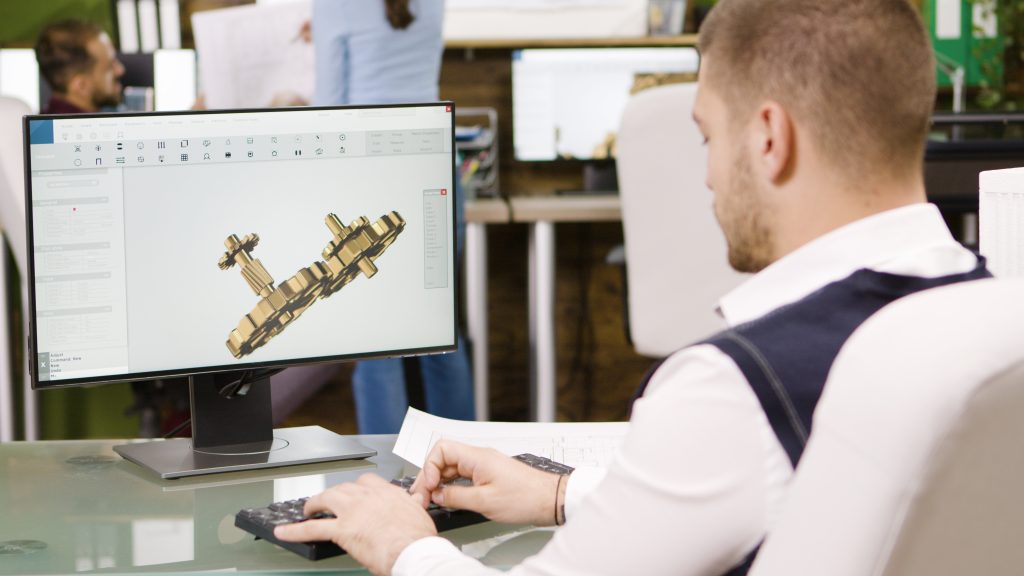Looking for the best sites to download STL files for your 3D printing projects? Look no further! This guide will provide you with all the information you need. Explore the importance of free STL files and 3D printer files, discover the top platforms for downloading these files, and learn about other file formats for 3D printing. Whether you’re a beginner or an experienced user, this guide will help you find the perfect files for your projects. Let’s dive in and discover the top sites for STL files!
Thingiverse: Free STL Files and 3D Printer Files
If you’re looking for a platform where you can find a vast collection of free STL files and 3D printer files, Thingiverse is the site for you. With over 2.5 million free 3D models available, Thingiverse offers a vibrant community of makers and a wide range of customization options. Whether you’re a beginner or an expert, you’ll find designs suitable for your needs.
One of the great features of Thingiverse is its compatibility with various filaments. You can find files optimized for different filament types, allowing you to choose the best material for your project. Additionally, Thingiverse provides print settings optimization suggestions, helping you achieve the best possible print quality.
Another advantage of Thingiverse is the option for design remixing. You can take existing designs and modify them to suit your specific requirements. This opens up a world of possibilities for customization and personalization.
When using Thingiverse, it’s essential to consider support material requirements. Some designs may require supports during printing, and Thingiverse provides information on how to handle these considerations.
MyMiniFactory: Curated Designs for 3D Printing
MyMiniFactory offers a curated selection of designs for 3D printing. They have a diverse range of designs that are carefully selected to ensure quality and creativity. Here are some reasons why MyMiniFactory is a top choice for 3D printing enthusiasts:
- Designers Showcase: MyMiniFactory features a Designers Showcase, where talented designers can showcase their work. This allows users to discover unique and innovative designs from emerging artists.
- Premium Collection: MyMiniFactory offers a Premium Collection of designs, which includes high-quality and exclusive models. These premium designs have been carefully curated and are perfect for those looking for something extra special.
- Artist Spotlight: MyMiniFactory regularly highlights artists and designers through their Artist Spotlight feature. This gives recognition to talented individuals and allows users to discover their amazing creations.
- Miniature Marvels: MyMiniFactory is known for its extensive collection of miniature designs. Whether you’re into tabletop gaming or collectible figurines, you’ll find a wide variety of miniature marvels to choose from.
- Expert Recommendations: MyMiniFactory provides expert recommendations for designs that are popular, trending, or of exceptional quality. This helps users navigate through the vast collection and find the best designs for their projects.
With its curated selection of designs, MyMiniFactory is a go-to platform for 3D printing enthusiasts looking for unique, high-quality, and innovative models.
Cults3D: Diverse Range of 3D Printer Files
With a focus on independent designers and a vast collection of both free and premium designs, Cults3D offers a diverse range of 3D printer files to cater to the needs of all 3D printing enthusiasts. Cults3D serves as a talent showcase for designers looking to share their creations with the world. The platform provides a vast collection of 3D printer files, including both free and premium designs, giving users the flexibility to choose according to their preferences and budget. Independent designers can showcase their skills and creativity by uploading their designs to Cults3D, allowing them to reach a wider audience. The platform prides itself in curating high-quality designs from talented designers, ensuring that users have access to premium designs that meet their expectations. Whether you are a beginner or an experienced 3D printing enthusiast, Cults3D offers a diverse range of options to suit your needs, making it a valuable resource for anyone in the 3D printing community.
GrabCAD: Library of CAD Files and Free STL Files
You can easily access a library of CAD files and free STL files on GrabCAD. This platform is not only a CAD file sharing site but also a CAD file library, 3D model collaboration platform, CAD file community, and CAD file marketplace. Here are some reasons why GrabCAD is a great resource for 3D printing enthusiasts like you:
- Extensive Library: GrabCAD offers a vast collection of CAD files and free STL files. You can find a wide range of designs for various applications, from engineering to art and everything in between.
- Collaboration Opportunities: GrabCAD allows you to collaborate with other designers and engineers from around the world. You can share your work, get feedback, and even work on projects together.
- Quality Assurance: GrabCAD has a community-driven model where users can rate and review the files. This ensures that you can find high-quality designs that have been vetted by other users.
PrusaPrinters: Community-Driven Open-Source Designs
Explore a community-driven platform for open-source designs at PrusaPrinters. This platform is known for its emphasis on community collaboration and open source innovation. PrusaPrinters provides a space for designers and makers to showcase their talent and share their creations with others. One of the key features of PrusaPrinters is the ability to customize designs according to individual preferences. This allows users to modify and personalize the designs to suit their specific needs. In addition, PrusaPrinters ensures quality assurance by implementing a rating and review system for uploaded designs. This allows users to provide feedback and contribute to the improvement of designs. With a vibrant community and a vast collection of open-source designs, PrusaPrinters is a go-to platform for those looking to explore and create with 3D printing. Whether you are a beginner or an expert, PrusaPrinters offers a wealth of resources and opportunities for collaboration within the 3D printing community.
Other File Formats for 3D Printer Files
PrusaPrinters offers a variety of file formats for 3D printer files, expanding the options available for users. These file formats provide different advantages and benefits for users, ensuring compatibility and flexibility in the 3D printing process. Here are some of the other file formats commonly used for 3D printer files:
- STL file compatibility: STL (Standard Tessellation Language) files are the most common format used for 3D printing. They are widely supported by 3D printers and slicing software, making them compatible with a wide range of devices.
- AMF file advantages: AMF (Additive Manufacturing File) is a format that allows for more complex geometry and color representation. It supports advanced features such as multiple materials and textures, enhancing the visual and structural possibilities of 3D printed objects.
- STEP file format: STEP (Standard for the Exchange of Product Data) is a widely used file format for exchanging CAD data between different software. It provides a standardized representation of 3D models, ensuring compatibility and interoperability between different design tools.
- G code instructions: G code is a machine-readable format that contains instructions for 3D printers. It specifies the movements, speeds, temperatures, and other parameters needed to produce a physical object. G code files are generated from 3D models and are essential for the operation of 3D printers.
- 3MF format benefits: 3MF (3D Manufacturing Format) is a newer file format that aims to improve interoperability between software and printers. It supports advanced features such as color representation, material properties, and multi-component assemblies, enabling a more seamless workflow in 3D printing.
Tips for Using Free STL Files and 3D Printer Files
When using free STL files and 3D printer files, it is important to consider a few tips to ensure a successful printing experience. Here are some helpful techniques and strategies to make the most out of these files:
| Tips for Using Free STL Files and 3D Printer Files |
|---|
| Customization techniques |
| – Modify and customize the files to suit your specific needs and preferences. |
| – Use CAD software or online tools to make changes to the design. |
| Troubleshooting common issues |
| – Check the file compatibility with your 3D printer before downloading. |
| – Read user reviews and ratings to ensure the quality of the file. |
| Scaling and resizing models |
| – Adjust the size of the model to fit your desired dimensions. |
| – Keep the aspect ratio intact to avoid distortion. |
| Post-processing techniques |
| – Clean the printed object to remove any support material or residue. |
| – Sand and polish the surface for a smooth finish. |
| Sharing and collaborating on designs |
| – Attribute the original designer when sharing or remixing their work. |
| – Contribute back to the community by sharing your own designs and improvements. |
Platforms for Downloading Free 3D Printing Models
When searching for platforms to download free 3D printing models, you can rely on a variety of websites that offer a wide range of options to choose from. These platforms cater to the needs of the 3D printing community and provide access to an extensive collection of designs. Here are some platforms that stand out:
- Thingiverse: With over 2.5 million free 3D models available, Thingiverse is a vibrant community of makers. Users can upload, download, and remix designs, making it suitable for beginners and experts alike.
- Cults: This platform connects designers with 3D printing enthusiasts and focuses on independent designers and talent showcase. It offers a vast collection of free and premium designs, providing something for everyone.
- MyMiniFactory: If you’re into tabletop gaming or collectible figurines, MyMiniFactory is the go-to platform. It offers a large collection of free 3D models created by talented artists, making it perfect for hobbyists.
These platforms, along with many others like CGTrader and Thangs, provide a diverse range of designs and foster a sense of community among 3D printing enthusiasts. Whether you’re looking for specific models, exploring new ideas, or collaborating with fellow makers, these platforms have something to offer. So dive in, explore, and unleash your creativity!
Tips for Painting 3D Printed Models
To achieve a professional finish on your 3D printed models, follow these tips for painting them. First, make sure to clean the model thoroughly before painting to remove any dirt, dust, or residue. This will ensure that the paint adheres properly to the surface. Next, apply a primer to create a smooth surface for painting. This will help the paint adhere better and provide a more even finish. When choosing paint, opt for acrylic paints as they dry quickly and have good adhesion to plastic surfaces. Apply multiple thin coats of paint rather than one thick coat to avoid drips and achieve a smooth finish. Finally, for added protection and the desired finish, apply a clear coat over the painted surface. This will seal the paint and provide a glossy or matte finish, depending on your preference.
| Tips for Painting 3D Printed Models |
|---|
| Cleaning techniques |
| Acrylic paint recommendations |
| Surface preparation |
| Finishing touches |
| Clear coat options |
Tips for Mixing Resins for 3D Printing
To achieve optimal results with your 3D printing, it is important to carefully mix resins for printing. Here are some tips to help you with the mixing process:
- Mixing Techniques:
- Use a clean and dry container to mix the resins.
- Stir the resins thoroughly to ensure proper blending.
- Follow the recommended mixing time specified by the manufacturer.
- Resin Formulations:
- Different resins have different formulations, so it is important to understand the characteristics of the resins you are working with.
- Some resins may have specific mixing ratios or curing requirements, so be sure to read the instructions carefully.
- Color Customization:
- Some resins can be mixed with pigments or dyes to create custom colors.
- Experiment with different color combinations to achieve the desired result.
- Manufacturer Guidelines:
- Always follow the manufacturer’s guidelines for proper resin mixing.
- They will provide specific instructions on ratios, mixing times, and curing processes.
- Pre-mixed Resins:
- If you prefer convenience and consistency, consider using pre-mixed resins.
- These resins are already formulated and ready to use, saving you time and effort.