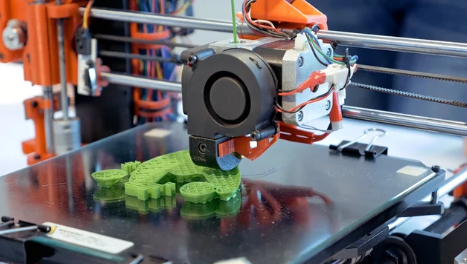@ Main model used: gpt-3.5-turbo. Estimate of about $0.08347 spent on about 1,288 words.
@ OpenAI Status: The OpenAI servers appear 100% healthy. Out of the 23 calls to the OpenAI API server, 0 failed.
Are you ready to enhance the quality of your 3D prints? Discover the impact of layer height on print speed, quality, and strength. By fine-tuning your layer height, you can achieve the level of precision you desire while optimizing print time and material usage. We’ll explore the factors to consider when selecting the ideal layer height and provide guidelines to help you make informed decisions. Whether you’re a beginner or an experienced enthusiast, mastering layer height is crucial for exceptional 3D printing results. Let’s dive in and unlock the secrets of fine-tuning your prints.
## Importance of Layer Height
The importance of layer height in your 3D prints lies in its ability to determine the level of detail and quality of your printed objects. Choosing the appropriate layer height is crucial for achieving optimal print detail. Layer height refers to the thickness of each layer in the printed object and can be adjusted in the printer’s slicer software. Different layer heights can be selected depending on the desired outcome.
The impact of layer height on print quality is significant. Smaller layer heights result in higher print quality, as they allow for finer details and smoother surfaces. On the other hand, larger layer heights can lead to visible layer lines and reduced detail. It is important to find the balance between print quality and print time when selecting the optimal layer height.
In terms of print speed, smaller layer heights result in slower print speeds, as the printer requires more time to print thin layers. Conversely, larger layer heights allow for faster print speeds. However, it is crucial to consider the desired level of detail and the printer’s capabilities when balancing print speed with layer height.
To choose the right layer height, factors such as the complexity of the object, desired level of detail, printing time, and material usage should be taken into consideration. Experimenting with different layer heights can help determine the optimal setting for a specific print. Remember to find the right balance between print quality, print time, and material usage based on the specific requirements of your project.
## Effect on Print Speed
Smaller layer heights result in slower print speeds, requiring more time for the printer to create thin layers. This is because the printer needs to move the nozzle more frequently to achieve the desired level of detail. On the other hand, larger layer heights allow for faster print speeds as the printer can cover more area in each layer. However, this comes at the cost of decreased detail in the printed object.
To better understand the impact of layer height on print speed, consider the following table:
| Layer Height (mm) | Print Speed (mm/s) |
|——————-|——————–|
| 0.05 | 20 |
| 0.1 | 40 |
| 0.2 | 60 |
| 0.3 | 80 |
| 0.4 | 100 |
As shown in the table, as layer height increases, the print speed also increases. This allows for faster prints but sacrifices the level of detail. Conversely, smaller layer heights result in slower prints but provide increased detail.
When choosing the layer height for your 3D prints, it is important to consider the desired level of detail and the time constraints for your project. If you require high detail, you may need to accept longer print times. However, if speed is a priority, larger layer heights can be used at the expense of detail. Finding the right balance between print speed and detail is crucial to achieve the desired outcome.
## Impact on Print Quality
To achieve high print quality, it is important to consider the impact of layer height on your 3D prints. Layer height optimization plays a crucial role in determining the overall quality of your prints. Smaller layer heights result in higher print quality, with finer details, smoother surfaces, and less visible layer lines. However, it is important to note that lower layer heights also increase the risk of print failures and longer print times.
Surface finish analysis is essential when evaluating the impact of layer height on print quality. Lower layer heights provide a smoother finish to the exterior of the part, while higher layer heights may result in rougher finishes. Additionally, layer height has a direct impact on dimensional accuracy. Lower layer heights contribute to better dimensional accuracy, ensuring that the printed object matches its intended specifications more closely.
Layer height also affects overhangs and support structures. Smaller layer heights are better suited for printing overhangs, as they provide better support and reduce the risk of sagging or drooping. On the other hand, higher layer heights may not provide sufficient support for overhangs, resulting in poor print quality.
## Considerations for Choosing Layer Height
When choosing the layer height for your 3D prints, consider the complexity of the object being printed and the desired level of detail. Here are some key considerations to keep in mind:
– Print Complexity: Objects with intricate designs and fine details may require smaller layer heights to accurately capture the desired level of detail. On the other hand, objects with simpler geometries may not require high levels of detail and can be printed with larger layer heights.
– Layer Height Experimentation: It’s important to experiment with different layer heights to find the optimal setting for a specific print. By testing different layer heights, you can determine the balance between print quality and print time that suits your needs.
– Material Usage Optimization: Layer height can impact material usage. Smaller layer heights typically require more layers to be printed, resulting in higher material consumption. Consider the cost of materials and find a balance between print quality and material usage based on your project requirements.
– Balancing Detail and Print Time: Smaller layer heights result in higher print quality but also increase print time. On the other hand, larger layer heights allow for faster print speeds but compromise print quality. Find a balance that meets your desired level of detail while considering project deadlines.
– Print Quality Optimization: Layer height plays a crucial role in the overall quality of your 3D prints. Smaller layer heights result in higher print quality, with finer details and smoother surfaces. However, it’s important to weigh the benefits against longer print times and the risk of print failures.
## Balancing Layer Height With Time and Material
As you continue to fine-tune your 3D prints, it is important to consider how to balance layer height with print time and material usage. Maximizing efficiency and achieving cost effectiveness require optimizing print time and minimizing material usage while still maintaining the desired print quality. Finding the sweet spot for layer height is crucial in striking this balance.
When it comes to print time, smaller layer heights result in longer print times. This is because printing with smaller layer heights requires more layers to be printed. On the other hand, larger layer heights can significantly reduce print time as fewer layers need to be printed. However, it is important to note that print quality may be compromised with larger layer heights.
In terms of material usage, smaller layer heights generally require more material. This is because printing with smaller layers means that more layers need to be printed, thus increasing material consumption. Conversely, larger layer heights can help minimize material usage.
To achieve the optimal balance between print time, material usage, and print quality, it is important to experiment with different layer heights. Consider the specific requirements of your project, such as the desired level of detail and the available time and resources. By finding the right layer height, you can maximize efficiency, optimize print time, minimize material usage, and achieve cost effectiveness in your 3D prints.