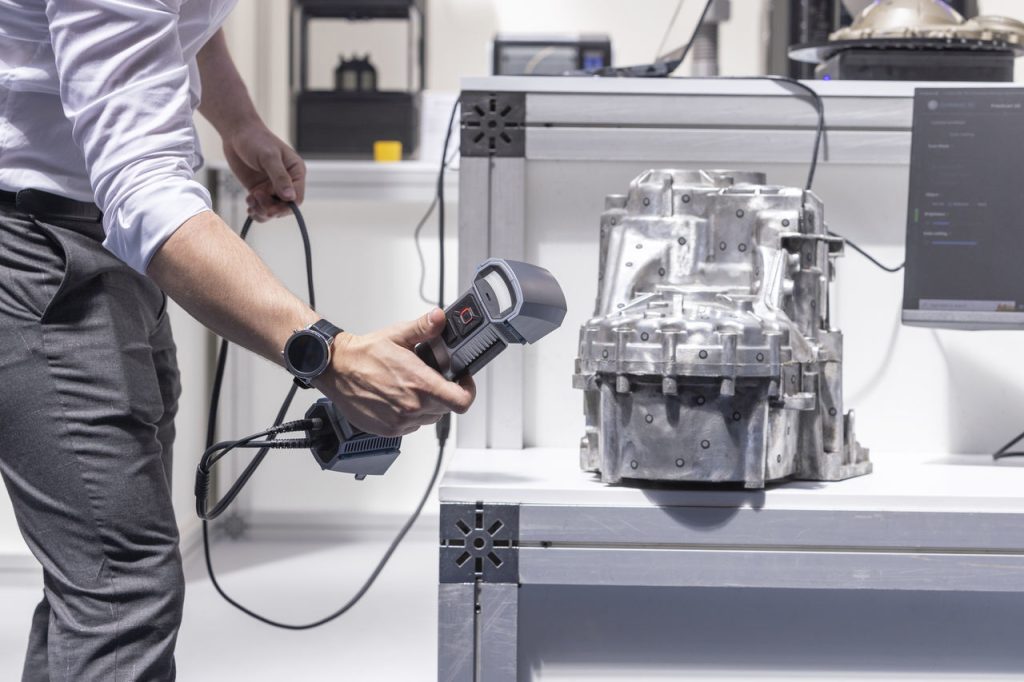Are you interested in learning how to scan 3D objects for 3D printing? Look no further! In this article, we will guide you through the process of scanning 3D objects using your smartphone.
With the help of integrated 3D scanning apps, you can easily create detailed 3D models right from your phone. We will provide you with step-by-step instructions, tips for successful scanning, and recommended software.
Get ready to bring your creations to life with 3D printing!
Understanding the Basics of 3D Scanning for Printing
To understand the basics of 3D scanning for printing, you need to know how to capture the shape, depth, and color of an object using the sensors on your smartphone. Improving your scanning technique is essential for accurate results.
When it comes to scanning complex objects, it’s important to take your time and ensure thorough coverage. Additionally, consider the advantages of using CyberFox for your scanning needs. With CyberFox, you can benefit from their punctuality, flexibility, and knowledge. They have experience in offering the best solutions and are available to answer any questions you may have.
Their speed and expertise will save you time, as you won’t need to understand complex software or 3D imaging technology. Trust CyberFox for all your 3D scanning requirements.
Step-By-Step Guide to Scanning 3D Objects With Your Smartphone
Follow these simple steps to easily capture three-dimensional images of your objects using just your smartphone and create stunning prints.
1. Download a reliable 3D scanning app on your smartphone.
2. Find a well-lit area to place your object for scanning. Avoid scanning moving or thin objects, and ensure that your object is differentiated from the background for accurate scanning.
3. When scanning faces, capture them from different angles for a uniform result. Choose a background that contrasts with the person being scanned.
Tips and Tricks for Successful 3D Scanning for Printing
For successful 3D scanning with your smartphone, there are a few things you need to keep in mind. First, make sure you have proper lighting. Good lighting is essential for capturing clear and detailed scans. Next, avoid scanning moving or thin items. These types of objects can be difficult to capture accurately with a smartphone. It’s also important to differentiate the objects you’re scanning from the background. This will help the scanning software recognize and capture the object more effectively. Additionally, try to capture faces from different angles. This will help create a more accurate and detailed scan of the person’s features. Lastly, choose a contrasting background. A background that contrasts with the object you’re scanning will make it easier for the software to distinguish between the two.
While smartphone scanning offers convenience, it does have its limitations. Professional scanners have the advantage of higher resolution and accuracy, making them ideal for detailed projects. However, challenges in photogrammetry, such as lighting conditions and shiny objects, can affect the quality of scans taken with a smartphone. Smartphone scanning also has limitations when it comes to scanning large or complex objects.
Despite these limitations, smartphone scanning can still be a cost-effective option for simple objects and quick scans. With the right techniques and apps, you can achieve successful 3D scans that are suitable for printing.
Recommended 3D Scanning Software for Smartphone Users
If you’re a smartphone user, you should consider downloading Photogrammetry-based apps for 3D scanning. These apps use photos to create 3D models and offer a convenient and cost-effective way to scan objects with your smartphone.
Two recommended scanning apps are Trnio for iPhones and Scann3d for Android smartphones. Trnio is a popular choice with clear guidelines and even a social media space within the app. Scann3d, on the other hand, is user-friendly and easy to navigate.
Both apps allow for easy sharing of your 3D scans and provide editing capabilities. By using these apps, you can enjoy the benefits of smartphone scanning, such as the convenience of scanning on-the-go and the ability to easily share your 3D models with others.
Exploring Different Methods of 3D Scanning for Printing
Photogrammetry and the use of specialized software are cost-effective methods for creating 3D digital images without the need for professional scanners.
When it comes to 3D scanning techniques, you have options like Photogrammetry and LiDAR. Photogrammetry relies on taking multiple photos and stitching them together to create a 3D digital image. On the other hand, LiDAR uses a laser sensor to measure distances and create a detailed 3D model.
When choosing the right scanning app, consider factors like ease of use, compatibility with your smartphone, and the features it offers. Popular options like Trnio and Polycam utilize LiDAR technology, while apps like COLMAP and Meshlab rely on Photogrammetry.
Take your time to research and find the scanning app that best suits your needs and preferences.
Details About Using Smartphone Apps for 3D Scanning
Using smartphone apps for 3D scanning provides a convenient and user-friendly way to create high-quality 3D models. However, there are some challenges and limitations to consider.
One challenge is the accuracy of the scans. Smartphone sensors may not be as precise as professional scanners, resulting in less detailed models.
Another limitation is the size of the objects that can be scanned. Larger objects may be difficult to capture accurately with a smartphone app.
Additionally, the choice of scanning app is important. Some popular options include Trnio for iPhones and Scann3d for Android smartphones. These apps vary in terms of features and capabilities, so it’s important to compare and choose the one that best suits your needs.
Despite the challenges and limitations, smartphone apps provide a convenient and accessible way to engage in 3D scanning for various purposes.
Cost-Effective and Free Options for 3D Scanning
Cost-effective and free options for 3D scanning allow you to explore 3D modeling without breaking the bank.
When it comes to cost-effective options, photogrammetry-based apps are a great choice. These apps use photos to create 3D models and are available for both Android and iPhone. However, it’s important to note that free software does have its limitations. While it can provide decent results, it may not offer the same level of accuracy and detail as professional scanners.
If you’re looking for a more advanced scanning method, handheld scanners like the Thunk3D Fisher can provide high-resolution and accurate scans.
Ultimately, the choice of scanning method depends on your budget and the level of detail you require for your 3D printing projects.