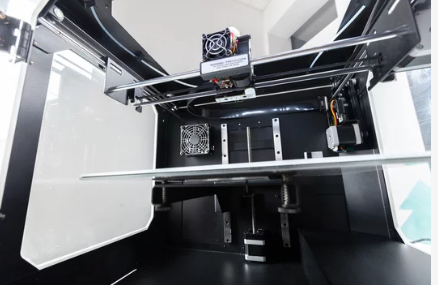Are you tired of dealing with layer separation in your 3D prints? Don’t worry, we’ve got you covered. In this article, we’ll guide you through various strategies to prevent layer separation and achieve better print quality. From bed leveling and adhesion techniques to optimizing print settings, filament selection, and cooling settings, we’ll cover it all. By following these tips and techniques, you can ensure strong and durable prints with minimal layer separation. Let’s dive in and discover how to prevent layer separation in your 3D prints!
Bed Leveling and Adhesion
To prevent layer separation in your 3D prints, start by ensuring proper leveling of the print bed and adherence to it. Leveling the print bed is of utmost importance as it ensures that the first layer adheres evenly to the surface. This prevents any gaps or inconsistencies that can lead to layer separation during the printing process.
When it comes to print bed adhesion, there are different types to consider. The most common methods include using adhesive materials such as glue sticks or hairspray, applying specialized print surface treatments like PEI or BuildTak, or using a combination of both. Each method has its own advantages and it’s important to find the one that works best for your specific printer and filament.
When it comes to leveling the print bed, you have the option of manual or automatic leveling. Manual leveling involves adjusting the bed screws to ensure proper alignment, while automatic leveling utilizes sensors to automatically adjust the bed level. Both methods have their pros and cons, and it’s important to choose the one that suits your needs and preferences.
If you encounter any bed leveling issues, troubleshooting is necessary. This can include checking for loose screws, warped bed surfaces, or faulty sensors. Regularly inspecting and maintaining your printer will help prevent bed leveling issues and ensure proper adhesion.
To achieve the best bed adhesion, there are some best practices to follow. Clean the print surface regularly to remove any residue that may hinder adhesion. Follow manufacturer guidelines for bed leveling procedures as each printer may have specific requirements. Additionally, experiment with different adhesion methods and find the one that works best for your specific printer and filament combination. By adhering to these best practices, you can minimize the risk of layer separation and achieve high-quality 3D prints.
Print Settings Optimization
For optimal print quality and to prevent layer separation in your 3D prints, you need to optimize your print settings. By implementing layer adhesion techniques, such as adjusting temperature and speed, experimenting with different infill patterns, considering filament quality, and comparing adhesion methods, you can improve the integrity of your prints.
To enhance layer bonding, you can increase the print temperature. Higher temperatures help the layers fuse together more effectively. Additionally, adjusting the print speed allows for sufficient cooling time between layers, reducing the risk of layer separation. Experimenting with different infill patterns, such as honeycomb or gyroid, can improve print strength by providing more material between layers.
Another important factor to consider is the quality of the filament. Choosing high-quality filament from reputable manufacturers ensures better layer adhesion and reduces the chances of layer separation. Check for consistency in diameter and quality control measures to ensure the filament is reliable. Avoid using old or moisture-exposed filament, as it can lead to delamination.
Furthermore, comparing different adhesion methods, such as using adhesive materials like glue sticks or hairspray, or specialized print surface treatments like PEI or BuildTak, can help improve bed adhesion and prevent layer separation. Experiment with different methods to find the most effective one for your prints.
High-Quality Filament Selection
Choose high-quality filament from reputable manufacturers to ensure proper layer adhesion and prevent layer separation in your 3D prints. When selecting filament, consider the following factors:
1. Filament quality control: Reputable manufacturers implement strict quality control measures to ensure consistent filament performance. Look for manufacturers that have a reputation for producing high-quality filaments.
2. Moisture prevention: Moisture can negatively affect filament performance and lead to layer separation. Choose filaments that come in moisture-resistant packaging and store them in a dry environment. Consider using filament dryers to remove any moisture before printing.
3. Filament diameter consistency: Inconsistent filament diameter can cause issues with extrusion and layer adhesion. Check for filament with a consistent diameter and avoid using filaments that have noticeable variations.
Adhesive and Print Surface Treatment
Use adhesive materials such as glue sticks or hairspray on your print bed to improve bed adhesion and prevent layer separation. Applying a thin layer of adhesive can help enhance the bond between the print and the bed surface. In addition to these common adhesive materials, you can also consider using specialized print surface treatments like PEI or BuildTak. These treatments provide a more reliable and consistent surface for better adhesion.
To ensure optimal adhesion, it is important to clean the print surface regularly. Residue or dirt on the bed can affect the bonding between the layers and lead to layer separation. Use a lint-free cloth or alcohol wipes to clean the surface before each print.
Experimenting with different adhesion methods is key to finding the most effective treatment option for your prints. Some users have reported success with blue painter’s tape, while others prefer using adhesive sprays specifically designed for 3D printing. It’s important to note that the effectiveness of these treatments may vary depending on the filament material, print bed type, and personal preferences.
Cooling and Fan Settings Optimization
To optimize cooling and fan settings for preventing layer separation in your 3D prints, ensure that you have a dedicated cooling fan in place to cool down each layer effectively. Here are three key considerations for cooling and fan settings optimization:
1. Fan speed control: Adjust the fan speed to find the optimal balance between cooling and print quality. Increasing the fan speed can enhance cooling and reduce the risk of overheating, but excessive cooling may cause warping or layer separation. Experiment with different fan speeds to find the right balance for your specific print.
2. Cooling strategies: Implement effective cooling strategies to prevent layer separation. Position the cooling fan so that it blows cool air directly onto the printed object. Consider using fan ducts or shrouds to direct airflow precisely where it is needed. Optimizing cooling strategies can significantly improve layer adhesion and reduce the likelihood of delamination.
3. Fan duct optimization: Design and optimize the fan duct to ensure efficient cooling. A well-designed fan duct can distribute cool air evenly across the print, reducing the risk of overheating in specific areas. Experiment with different fan duct designs and configurations to find the optimal setup for your printer.
Printer Hardware Maintenance
Regularly inspect your 3D printer for any mechanical issues to ensure proper printer hardware maintenance and prevent layer separation. Start by checking the extruder calibration to ensure accurate filament feeding and prevent under-extrusion. Inspect the belts for any signs of looseness or wear, as loose belts can lead to misalignment and layer separation. Also, ensure that all moving parts are properly lubricated for smooth operation and to prevent any friction-related issues. Regularly clean the print nozzle to avoid clogs and reduce filament flow issues that can cause layer separation.
If you encounter any hardware issues, troubleshoot them promptly to prevent further problems. This may involve checking for loose connections, worn-out nozzles, or clogged extruders. By addressing these hardware issues and performing regular maintenance tasks, you can maintain the optimal functioning of your 3D printer and minimize the risk of layer separation. Remember that a well-maintained printer is essential for achieving high-quality prints.
Post-Processing and Finishing Techniques
To strengthen your 3D prints and improve their overall quality, implementing post-processing and finishing techniques is crucial. Here are some techniques you can use to enhance your prints:
1. Sanding Techniques: After printing, use sandpaper or sanding blocks to smooth out any rough surfaces or imperfections. Gradually work your way from coarse to fine grits for a polished finish.
2. Epoxy Coatings: Applying a thin layer of epoxy resin can reinforce weak areas and provide added strength to your prints. It also helps to seal any gaps or cracks, improving overall durability.
3. Paint Finishes and Protective Coatings: Consider using paint finishes to add color and aesthetic appeal to your prints. Additionally, applying protective coatings such as clear varnish or lacquer can provide an extra layer of protection against wear and tear.
Proper Orientation Tips
Position your model to ensure proper layer adhesion by following these orientation tips. When considering the design of your 3D print, there are several important considerations to keep in mind to prevent layer separation. First, avoid areas of high-stress concentration such as sharp corners or thin walls, as these can increase the likelihood of delamination. Additionally, minimizing the number of overhangs in your design can help prevent layer separation and improve the overall surface finish of your print.
Material compatibility is another crucial factor to consider when orienting your model. Different materials have varying levels of adhesion, so it’s important to choose a filament that is compatible with your specific printing needs. Conducting layer adhesion testing with different materials can help you determine the optimal settings and orientation for your print.
Support removal techniques should also be taken into account when positioning your model. Using supports can stabilize the print and prevent vibrations that may lead to layer separation. However, it’s important to carefully remove the supports after printing to avoid damaging the printed layers.
If you encounter layer separation issues despite proper orientation, troubleshooting may be necessary. Check for any mechanical issues with the printer, such as loose belts or clogged extruders, and address them promptly. Additionally, adjusting print settings, such as temperature and speed, based on manufacturer recommendations can help improve layer adhesion. By considering design considerations, material compatibility, support removal techniques, layer adhesion testing, and troubleshooting layer separation, you can ensure proper orientation and minimize the risk of layer separation in your 3D prints.
Using Supports
1. To prevent layer separation in your 3D prints, use supports for added stability and improved adhesion. Supports play a crucial role in ensuring that overhanging or complex parts of your print maintain their shape and structural integrity. Here are some key points to consider when using supports:
– Support material types: There are various support materials available, such as PLA, ABS, or water-soluble materials like PVA. Choose the appropriate support material based on your print material and desired removal method.
– Support removal techniques: Depending on the support material used, removal techniques can vary. For example, water-soluble supports can be dissolved in water, while other supports may require manual removal using tools like pliers or cutters.
– Support placement strategies: Properly placing supports is essential for effective support structure. Consider the geometry of your model and strategically position supports to provide adequate support while minimizing the impact on the print’s surface finish.
– Support settings optimization: Adjusting support settings in your slicer software can optimize the support structure. You can modify parameters like support density, pattern, and interface layer thickness to achieve the desired support stability and ease of removal.
– Support interface layer thickness: The interface layer thickness determines the bond between the support and the print. Fine-tuning this parameter can improve adhesion while ensuring easy support removal.
Increasing Infill Percentage
To enhance the strength and reduce the risk of layer separation in your 3D prints, consider increasing the infill percentage. Infill refers to the internal structure of a 3D print, and it plays a crucial role in determining the overall strength and durability of the object. By increasing the infill percentage, you can add more material between the layers, making the print less likely to warp or deform.
Higher infill percentages improve print strength by increasing the amount of material that fills the internal structure of the print. This helps to distribute forces more evenly and reduces the risk of layer separation. However, it is important to find the right balance between infill percentage and print time. Higher infill percentages will increase print time, so it is important to consider the desired strength of the print and the time available for printing.
Different infill patterns can also affect layer separation. Infill density experimentation can help you determine which infill pattern works best for your specific application. Some infill patterns, such as honeycomb or gyroid, provide better overall strength and reduce the risk of layer separation. It is important to optimize the infill settings based on the specific requirements of your print.