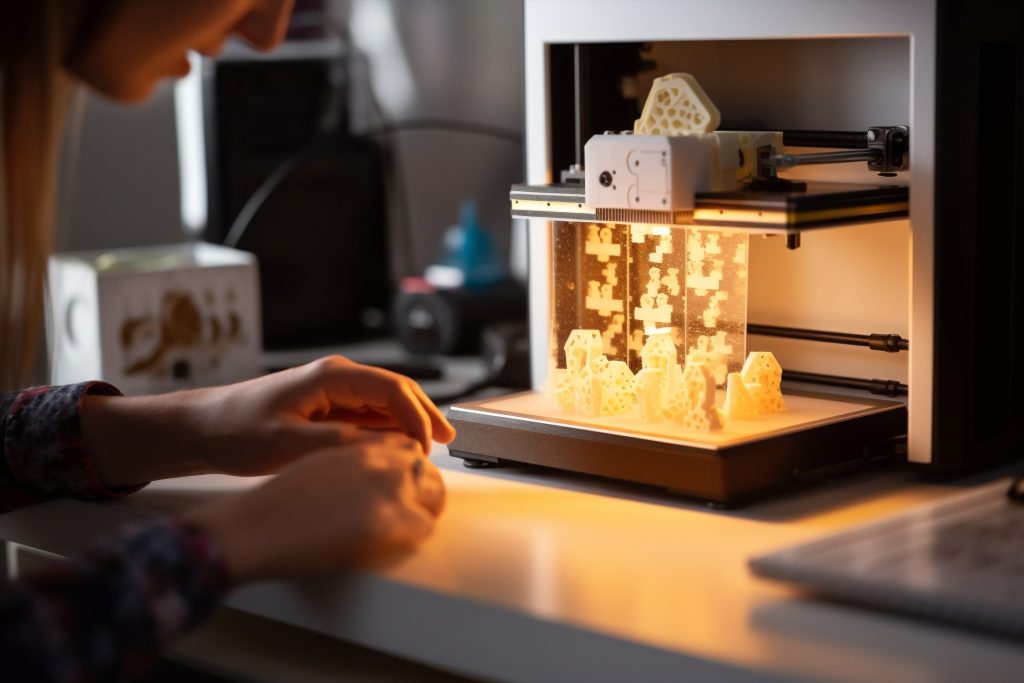Are you new to 3D printing with TPU filament? Looking for expert advice? Look no further! This article is packed with valuable tips and tricks to help you master the art of working with TPU. TPU, or thermoplastic polyurethane, is a flexible elastomer widely used in various industries. However, printing with TPU can be challenging. In this article, we’ll cover everything you need to know about TPU filament, including its features, printing considerations, and tips for successful 3D printing. Let’s dive in and unlock the secrets of working with TPU!
Storage and Handling
To ensure optimal printing results, proper storage and handling of TPU filament are essential. Moisture prevention is crucial for maintaining the quality of TPU filament. Store the filament in a dry and dark place to prevent moisture absorption, as moisture can negatively affect print quality and cause issues like bubbling and poor layer adhesion. Consider using silica desiccant sachets during longer print jobs to absorb any moisture that may be present.
UV protection is another important aspect of TPU filament storage. TPU is sensitive to UV radiation, so it is essential to protect it from natural light exposure. This can be done by storing the filament in opaque containers or using UV-resistant storage bags.
When it comes to handling TPU filament during printing, print speed and retraction distance play a significant role. It is recommended to print TPU at a slower speed, around 25mm/s, to ensure accurate and consistent extrusion. Additionally, lowering the retraction distance to 2mm and retraction speed to 20mm/s helps prevent clogging and filament oozing.
Furthermore, ensuring a proper extruder grip on the filament is essential. Tighten the extruder motor thumbscrews to provide a secure grip on the flexible filament, preventing slipping and under-extrusion issues.
Optimizing Printing Settings
When optimizing your printing settings for TPU filament, continue the discussion from the previous subtopic by adjusting parameters for better print quality and performance. To achieve the best results, consider the following tips:
- Nozzle temperature: Set the nozzle temperature between 220-250 degrees Celsius to ensure proper extrusion and prevent clogging. Adjust the temperature up or down in 5-degree increments to find the optimal temperature for your specific TPU filament.
- Print speed: Print TPU at a recommended speed of around 25mm/s or less. Higher speeds can cause issues with filament binding or wrapping, leading to poor print quality.
- Infill percentage: Modulate flexibility by adjusting the infill percentage. Lower infill percentages result in more flexible 3D printed designs, while higher infill percentages increase rigidity. Experiment with different infill percentages to achieve the desired level of flexibility.
- Bed adhesion: To improve bed adhesion, ensure the print surface is properly leveled and clean. Consider using a suitable base material such as blue painters tape or a heated glass bed with adhesive. This will help prevent warping and ensure the first layer adheres properly.
Dealing With Retraction Issues
If you’re experiencing retraction issues when working with TPU filament, there are several steps you can take to address and resolve them. Retraction troubleshooting is important to prevent clogging and ensure smooth printing. Start by adjusting the retraction settings in your slicing software. Lower the retraction distance to around 2mm to minimize the amount of filament being pulled back, reducing the chances of clogging. Additionally, decrease the retraction speed to around 20mm/s to prevent the TPU from getting stuck in the hotend.
To further prevent clogging, avoid using high print speeds, as this can cause the filament to become stuck in the bowden tube. Configure all print speeds to the same value for TPU 98A and softer TPUs to maintain consistency. It’s also helpful to tighten the extruder motor thumbscrews for a better grip on the filament, reducing the chances of slipping or underextrusion.
Improving stability during printing can also help minimize retraction issues. Consider using 0.8mm or 1mm hotends for stable prints and to prevent clogs. Triangle structure supports can enhance stability, and adjusting the wall line count and infill percentage can modulate flexibility. Lowering the infill percentage and line count will result in more flexible parts. Lastly, ensure the model’s stability to avoid failed prints.
Ensuring Print Stability
Ensure the stability of your 3D prints by optimizing the wall line count and infill percentage, and by using triangle structure supports to enhance structural integrity. Here are some tips to help you achieve print stability:
- Improving Adhesion:
- Clean the build surface thoroughly to remove any dust or debris that could affect adhesion.
- Apply a thin layer of adhesive, such as glue stick or hairspray, to promote better adhesion between the print and the build surface.
- Adjusting Infill:
- Increase the infill percentage to add more support and strength to the print.
- Use a honeycomb or gyroid infill pattern, as they provide better stability compared to other infill patterns.
- Preventing Warping:
- Ensure that the print bed is level and properly calibrated to prevent warping during the printing process.
- Use a heated build platform and adjust the temperature according to the manufacturer’s recommendations to minimize warping.
- Optimizing Cooling:
- Enable cooling fans to ensure that each layer has enough time to cool before the next layer is printed.
- Adjust the fan speed and positioning to optimize cooling and reduce the risk of overheating.
- Reducing Stringing:
- Fine-tune the retraction settings to minimize stringing between different parts of the print.
- Experiment with different retraction distances and speeds to find the optimal settings for your specific TPU filament.
Tips for Printing With TPU Filament
To achieve successful 3D prints with TPU filament, optimize your printing settings and techniques. When printing with TPU, it is important to consider factors such as printing speed, moisture prevention, extruder settings, stability enhancement, and UV protection.
Firstly, printing speed plays a crucial role in obtaining high-quality TPU prints. It is recommended to print TPU at a slower speed of around 25mm/s. This helps to minimize clogging and underextrusion, ensuring smoother and more accurate prints.
Moisture prevention is another key aspect. TPU is sensitive to moisture absorption, which can lead to poor print quality and adhesion. Store TPU filament in a dry and dark place, and consider using silica desiccant sachets during longer print jobs to absorb any moisture.
Optimizing extruder settings is essential for successful TPU printing. Lowering the retraction distance to 2mm and retraction speed to 20mm/s can prevent clogging and oozing. Additionally, tightening the extruder motor thumbscrews ensures a better grip on the filament, improving overall extrusion.
Enhancing stability during TPU printing is important to avoid failed prints. Using larger hotends, such as 0.8mm or 1mm, can provide more stability and prevent clogs. Additionally, incorporating triangle structure supports and adjusting wall line count and infill percentage can further enhance stability and modulate flexibility.
Lastly, TPU is sensitive to UV radiation, so it is recommended to protect it from natural light to prevent degradation and discoloration. Consider using UV-resistant coatings or storing printed TPU objects in UV-protected enclosures.
Compatibility With Other Filaments
- Understand the compatibility of TPU with other filaments by considering their material properties and potential printing challenges. When exploring material combinations, it is crucial to assess the adhesion techniques required for successful printing. TPU has excellent interlayer adhesion, but this may not hold true for all other filaments. Dual extrusion can be utilized to combine TPU with other materials, expanding the possibilities for complex designs. However, it is important to note that dual extrusion may introduce additional challenges, such as proper calibration and synchronization of the two extruders. Post-processing options should also be taken into account when working with TPU and other filaments, as different materials may require specific treatments or finishing techniques. Lastly, print quality analysis is essential for evaluating the compatibility of TPU with other filaments. This involves assessing the structural integrity, surface finish, and overall performance of the printed parts. By carefully considering material combinations, adhesion techniques, dual extrusion, post-processing options, and conducting thorough print quality analysis, you can successfully achieve compatibility between TPU and other filaments while ensuring optimal 3D printing results.
Printing With Flexible Filaments
When printing with flexible filaments, it is important to understand the specific considerations and techniques that will ensure successful 3D printing results. To achieve optimal printing speed and quality, several factors should be taken into account. First, moisture prevention is crucial for flexible filaments like TPU. Storing the filament in a dry and dark place, using silica desiccant sachets, and protecting it from UV radiation will help prevent moisture absorption and printing problems. Additionally, extruder compatibility is essential. Newer extruders with constrained filament paths can handle flexible filaments with similar retraction settings to rigid filaments. However, older extruders may require disabling retractions to avoid under extrusion. Adjusting the flexibility of the printed object is another consideration. This can be achieved by modulating the wall line count and infill percentage. Lowering the infill percentage and line count will result in more flexible parts. Lastly, stability enhancement is important to avoid failed prints. Using 0.8mm or 1mm hotends, incorporating triangle structure supports, and ensuring model stability will enhance the stability of the printed object. By following these tips and techniques, you can achieve successful 3D printing with flexible filaments.
Troubleshooting Temperature Problems
If you’re experiencing temperature-related issues while printing with flexible filaments, there are a few troubleshooting steps you can take to resolve them:
- Adjusting Temperature:
- Start printing at around 235°C with a new roll of filament.
- Adjust the temperature up or down by 5°C increments for quality prints.
- Lower the temperature if there are strings between separate parts of the print.
- Raise the temperature if layers don’t bond together or easily pull apart.
- Troubleshooting Techniques:
- Troubleshoot temperature issues by adjusting temperature and retraction settings.
- Prime the nozzle adequately and adjust printing temperature gradually for better flow.
- Check and adjust extruder torque to ensure proper filament feeding.
- Avoid excessive print speeds that may cause temperature fluctuations.
When troubleshooting temperature problems with flexible filaments, it is important to consider filament quality and nozzle priming techniques. Ensure that you are using high-quality TPU filament and that it is stored properly to prevent moisture absorption. Additionally, prime the nozzle before printing to ensure consistent extrusion and temperature control. By following these troubleshooting techniques, you can overcome temperature-related issues and achieve successful prints with flexible filaments.
Achieving a Successful First Layer
To ensure a successful first layer when working with TPU filament, focus on properly preparing the print surface and adjusting the printing temperature. Bed preparation is crucial for good adhesion and preventing the print from detaching during the printing process. Leveling techniques, such as using a manual or automatic bed leveling system, help ensure that the first layer is evenly distributed across the print surface. Adhesion solutions, such as using a suitable base material like blue painters tape or a heated glass bed with adhesive, can also improve the first layer adhesion. Additionally, adjusting the Z offset, which determines the distance between the nozzle and the print surface, can help achieve the right first layer height. Finally, choosing the right base material for the flexible filament is essential for ensuring proper adhesion and preventing warping or curling.
Below is a table summarizing the key points for achieving a successful first layer when working with TPU filament:
| Key Points |
|---|
| Bed preparation |
| Leveling techniques |
| Adhesion solutions |
| Z offset adjustment |
| Choosing the right base material |
Debunking Myths About Printing With TPU
Now let’s debunk some common myths about printing with TPU filament:
- Myth 1: TPU filament results in poor print quality.
- Contrary to this belief, TPU can produce high-quality prints with proper settings and techniques. Adjusting parameters like print speed and temperature, optimizing retraction settings, and ensuring proper bed adhesion can greatly improve print quality.
- Myth 2: TPU filament is not compatible with all extruders.
- While it is true that some extruders may struggle with flexible filaments, many modern extruders are designed to handle TPU effectively. It is important to choose an extruder that can withstand the flexible nature of TPU and maintain a consistent temperature.
- Myth 3: Moisture prevention is not necessary for TPU filament.
- Moisture absorption can negatively affect the printability and quality of TPU filament. Proper storage in a dry and dark place, using desiccant sachets to absorb moisture, and protecting TPU from UV radiation are crucial for preventing moisture-related issues.
- Myth 4: TPU filament cannot be printed at high speeds.
- While TPU does require slower print speeds compared to rigid filaments, it is still possible to achieve reasonable printing speeds with TPU. However, it is essential to find the right balance between print speed and quality to avoid issues like under-extrusion and stringing.
- Myth 5: TPU filament does not require special adhesion techniques.
- Achieving good bed adhesion is crucial for successful TPU printing. Using suitable base materials like blue painters tape or a heated glass bed with adhesive can greatly improve adhesion. Proper leveling and setting the Z-offset correctly are also important factors to consider.